


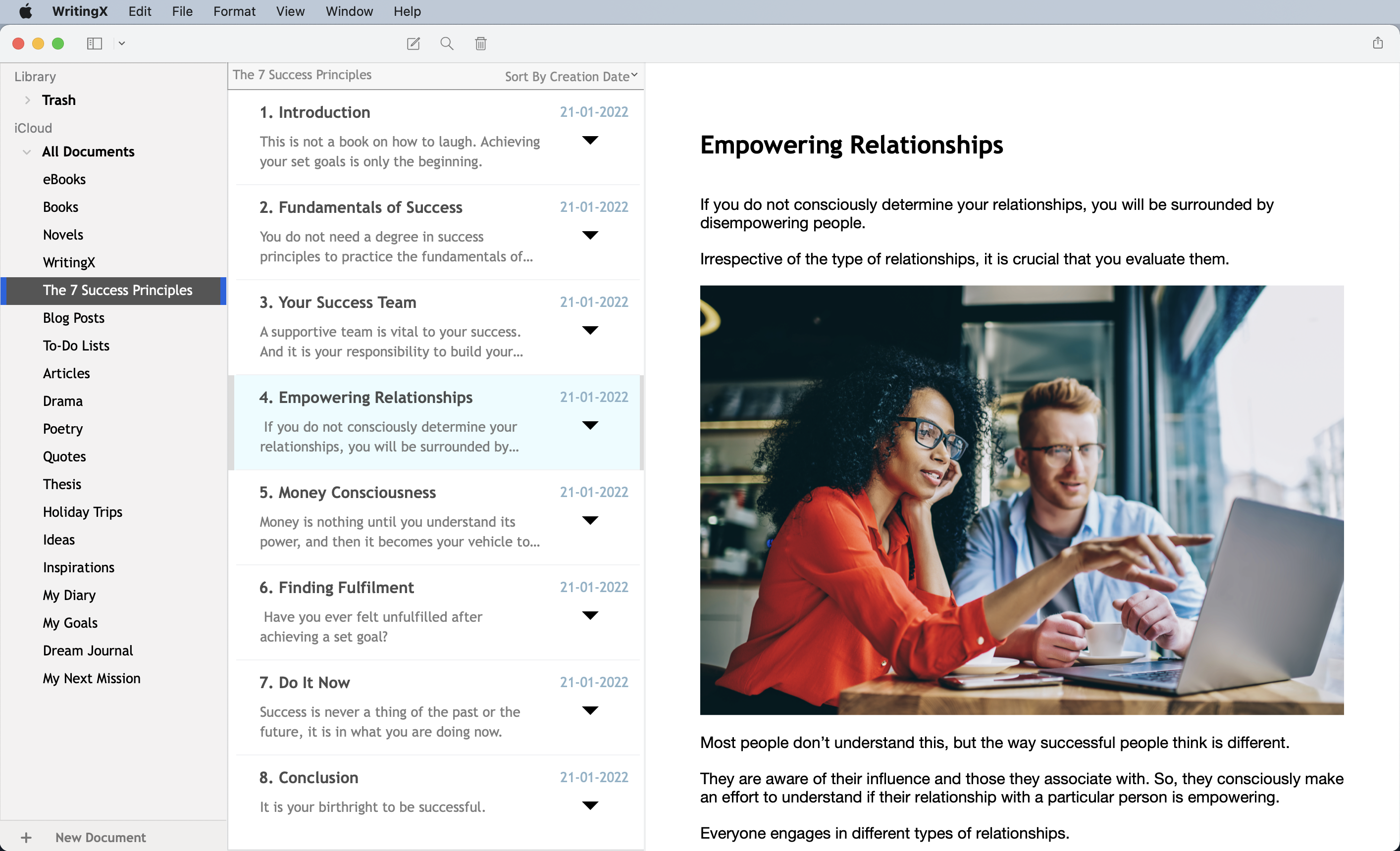
lorem ipsum you’ve polished your writing beautifully inside the app, but when you export to Word or PDF, the formatting looks messy. This issue is common but fixable.
First, confirm you’re using the correct export settings. Many apps let you choose between “Simple Text,” “Formatted,” or “Print-Ready.” Picking the wrong one often breaks spacing, fonts, or headers.
Second, check your default font availability. If the font you used in the app isn’t installed on your system or the recipient’s device, the export may substitute a different font, ruining your layout. Switching to widely supported fonts before exporting helps.
Finally, update your app. Export bugs are frequently patched in newer releases. If problems persist, exporting first to HTML or Markdown and then converting with a reliable editor often preserves formatting best.
Problem solved—your polished words now look just as professional outside the app.